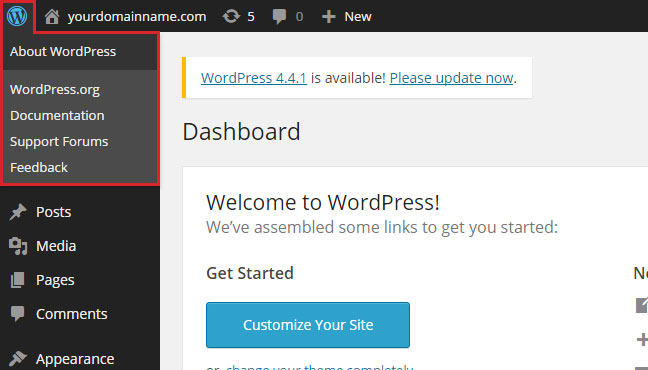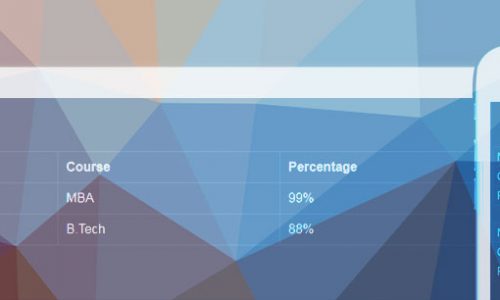Sometime you are bother from WordPress logo & its dropdown menus or whenever it is your requirement, So you need to remove it.
Let’s start and see how to remove WordPress logo & its dropdown menu from admin bar.
Add following code in your theme’s functions.php:
/* Remove WordPress logo & its dropdown menu from Admin bar */
function annointed_admin_bar_remove() {
global $wp_admin_bar;
/* Remove their stuff */
$wp_admin_bar->remove_menu('wp-logo');
}
add_action('wp_before_admin_bar_render', 'annointed_admin_bar_remove', 0);