Hi Guys, today we talk about CSS bouncing effect. Using CSS3 @keyframe & animation property, you can create bounce effect without using any javascript or jQuery. Take a look a little demo of Bouncing arrow effect using CSS3.
The HTML
Create a new HTML document and add the following markup inside body tag:
<div class="bounce"><i class="fa fa-angle-double-down"></i></div>
The CSS
Add following css in your document:
@import url(https://cdnjs.cloudflare.com/ajax/libs/font-awesome/4.7.0/css/font-awesome.css);
.fa {
width: 60px;
display: block;
text-align: center;
color:#990000;
font:normal 45px 'FontAwesome';
line-height:60px;
text-rendering: auto;
-webkit-font-smoothing: antialiased;
}
.fa-angle-double-down:before {content: "\f103";}
.bounce {
position: absolute;
bottom: 30px;
left: 50% ;
width: 60px;
height: 60px ;
margin-left:-30px;
border: 2px solid #990000;
-webkit-border-radius:50%;
-moz-border-radius:50%;
-ms-border-radius:50%;
border-radius:50%;
animation: bounce 2s infinite;
-webkit-animation: bounce 2s infinite;
-moz-animation: bounce 2s infinite;
-o-animation: bounce 2s infinite;
}
@-webkit-keyframes bounce {
0%, 20%, 50%, 80%, 100% {-webkit-transform: translateY(0);}
40% {-webkit-transform: translateY(-30px);}
60% {-webkit-transform: translateY(-15px);}
}
@-moz-keyframes bounce {
0%, 20%, 50%, 80%, 100% {-moz-transform: translateY(0);}
40% {-moz-transform: translateY(-30px);}
60% {-moz-transform: translateY(-15px);}
}
@-o-keyframes bounce {
0%, 20%, 50%, 80%, 100% {-o-transform: translateY(0);}
40% {-o-transform: translateY(-30px);}
60% {-o-transform: translateY(-15px);}
}
@keyframes bounce {
0%, 20%, 50%, 80%, 100% {transform: translateY(0);}
40% {transform: translateY(-30px);}
60% {transform: translateY(-15px);}
}
That’s all !! See the Result:
See the Pen Create Infinite Bounce Effect with CSS3 Animation by Web Mantras (@webmantras) on CodePen.dark

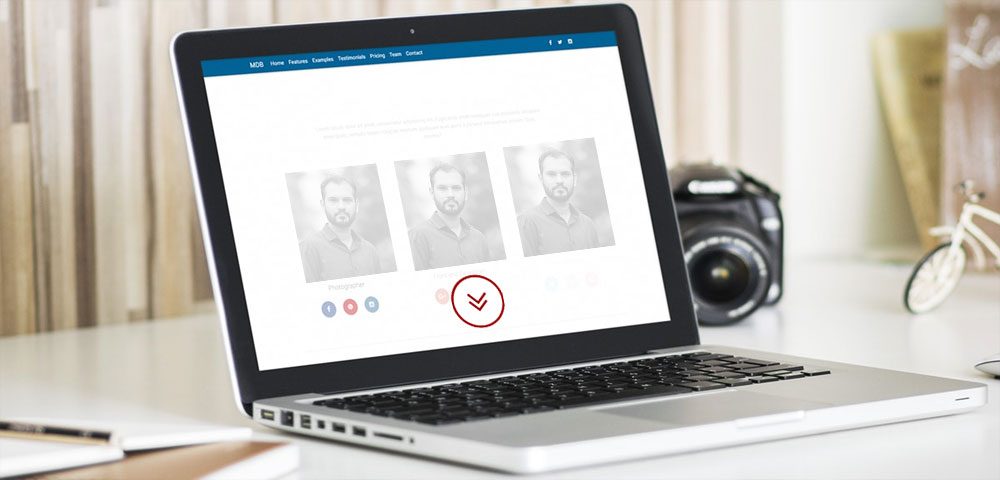

I was looking to learn more about this
What you want to learn more? Please fill Contact form for more details.
https://www.blog.webmantras.com/contact/
Works perfectly well for me…thanks
That’s Great ..
Thanks!
Thanks Sir 🙂
Thank you… 🙂
Thanks so much for this code snippet!
Great job! Thanks a lot for share 🙂
Great code. Thank you for taking the time to share
Thank you. its very cool.
Yup ! Good one 🙂 🙂
Super! I like it!